Discover Expert Tips to
Optimize Your Google Business Profile!
<meta name="p:domain_verify" content="85f235d8014d2e6adb3a3f5046d9a31c"/>
Stay ahead in local searches with actionable insights, guides, and resources.
Your Google Business Profile is your online storefront—but are you using it to its full potential? Our blog covers everything from optimization tips to local SEO strategies, helping you attract more customers and grow your business.


GBP Photo & Video Optimization Tips to Increase Engagement & Trust
How to Use Google Business Posts to Promote Your Services & Offers
Most businesses don’t take full advantage of Google Business Posts, missing out on a powerful way to engage with potential customers. Google Business Profile (GBP) offers a feature called Google Posts, which allows businesses to share updates, promotions, events, and more directly in search results and on Google Maps. This tool helps businesses stay relevant, improve visibility, and drive more traffic to their website or store. In this comprehensive guide, we’ll explore how to use Google Business Posts effectively to promote your services and offers.
What Are Google Business Posts?
Google Business Posts are short, social media-style updates that appear on your Google Business Profile. They show up in Google Search and Google Maps when users find your business listing. These posts can include text, images, videos, links, and call-to-action (CTA) buttons.
Types of Google Business Posts
What's New Posts – Used for general updates, announcements, or news about your business.
Event Posts – Promote upcoming events with details like date, time, and location.
Offer Posts – Highlight special promotions, discounts, or sales.
Product Posts – Showcase featured products with descriptions, pricing, and CTAs.
COVID-19 Updates – Share changes in business operations, safety measures, or other relevant updates.
Why Use Google Business Posts?
Google Business Posts offer several benefits for businesses looking to improve engagement and visibility:
Increased Visibility – Posts appear in Google Search and Maps, ensuring potential customers see them.
Better Engagement – Customers can interact with your updates, leading to higher engagement and conversions.
Enhanced SEO – Regular updates signal to Google that your business is active, which can positively impact search rankings.
More Conversions – Adding CTAs such as "Buy Now" or "Call Now" helps drive direct actions from users.
Best Practices for Creating Effective Google Business Posts
1. Use High-Quality Visuals
Images and videos help grab attention and improve engagement. Follow these guidelines:
Use clear, high-resolution images (minimum 400x300 pixels).
Ensure images align with your brand identity.
Add short, engaging videos showcasing your products or services.
2. Write Concise and Compelling Copy
Since Google Business Posts have character limits, make sure your message is clear and concise.
Keep the most important information at the beginning.
Use action-oriented language to encourage engagement.
Stay within Google’s limit of 1,500 characters, but aim for 150-300 for best readability.
3. Include a Strong Call to Action (CTA)
A CTA tells users what to do next. Google offers built-in CTA buttons such as:
"Learn More"
"Call Now"
"Book Online"
"Get Offer"
"Sign Up"
Choose a CTA that aligns with your goal, whether it’s generating calls, bookings, or purchases.
4. Post Regularly for Maximum Impact
Frequent posting keeps your business active and visible. Aim for at least one post per week.
Daily Updates – Best for businesses with frequent promotions or news.
Weekly Updates – Ideal for most businesses to maintain engagement.
Monthly Updates – At minimum, update offers and announcements monthly.
5. Leverage Offers and Promotions
Offer posts can attract customers looking for deals. Ensure they include:
Clear discount details (e.g., "20% off all services until June 30").
Expiry dates to create urgency.
Simple redemption instructions.
6. Optimize for Keywords
Use relevant keywords to improve visibility. If you’re a local business, include location-based keywords.
For example, instead of: "We offer plumbing services", say: "Reliable plumbing services in Los Angeles – 24/7 emergency repairs available!"
7. Monitor Performance & Adjust Strategy
Google provides insights on how your posts perform, including views and clicks. Use this data to refine your strategy:
Identify which post types generate the most engagement.
Adjust post timing and content based on insights.
Experiment with different images, CTAs, and copy styles.
Examples of Successful Google Business Posts
Example 1: "Limited-Time Discount on Website Design Services!"
Image: High-quality graphic displaying the discount
Text: "Get 25% off our website design packages! Offer valid until July 31. Don't miss out!"
CTA: "Get Offer"
Example 2: "Join Our Free Digital Marketing Webinar!"
Image: Engaging visual with event details
Text: "Learn the latest SEO strategies to boost your business online. Register for our free webinar on August 15."
CTA: "Sign Up"
Example 3: "New Seasonal Menu Available!"
Image: High-quality food photography
Text: "Try our new summer specials! Fresh ingredients, delicious flavors. Available now at all locations."
CTA: "Learn More"
Common Mistakes to Avoid
1. Ignoring Expiry Dates
Posts disappear after seven days unless they are event-related. Make sure to refresh expired posts.
2. Using Generic Stock Photos
Authentic images perform better than generic stock photos. Use real photos of your products, services, or team.
3. Forgetting to Link to Your Website
Always include a link to drive traffic and conversions.
4. Posting Irrelevant Content
Make sure your posts are relevant to your business and valuable to your audience.
Final Thoughts
Google Business Posts are a powerful, underutilized tool that can help businesses improve visibility, engage with customers, and drive conversions. By regularly updating your GBP with engaging content, high-quality visuals, and strong CTAs, you can stand out in search results and attract more customers.
If you’re ready to take your Google Business Profile to the next level, Google Business Profile Made Easy provides expert guidance on optimizing your posts and improving your overall online presence.
Why Optimize Your Google Business Profile?
46% of all Google searches are local. If your profile isn’t optimized, you’re missing out on potential customers. Our blog helps you stay ahead of the competition with practical tips and expert advice.
Increase local visibility
Attract more reviews and engagement
Stand out from competitors
Drive more foot traffic and online inquiries
Is This Course Right for You?
Local Business Owners
If you’re looking to attract more local customers and build a strong online presence, this course will give you the tools and strategies you need to stand out in your community.

Real Estate Professionals
Whether you're just starting out or want to take your real estate business to the next level, this course will show you how to rank higher in local searches and attract quality leads through your Google Business Profile.

Service Professionals
For professionals like attorneys, CPAs, dentists, and other service providers, your online presence is critical to building trust. This course will guide you in creating a compelling and optimized Google Business Profile, helping you rank higher in local searches, attract more qualified clients, and showcase your expertise.

Non-Profits
Non-profits rely on visibility and community trust to make an impact. This course will help you optimize your Google Business Profile to connect with donors, attract volunteers, and spread awareness about your mission, ensuring your organization thrives locally and beyond.

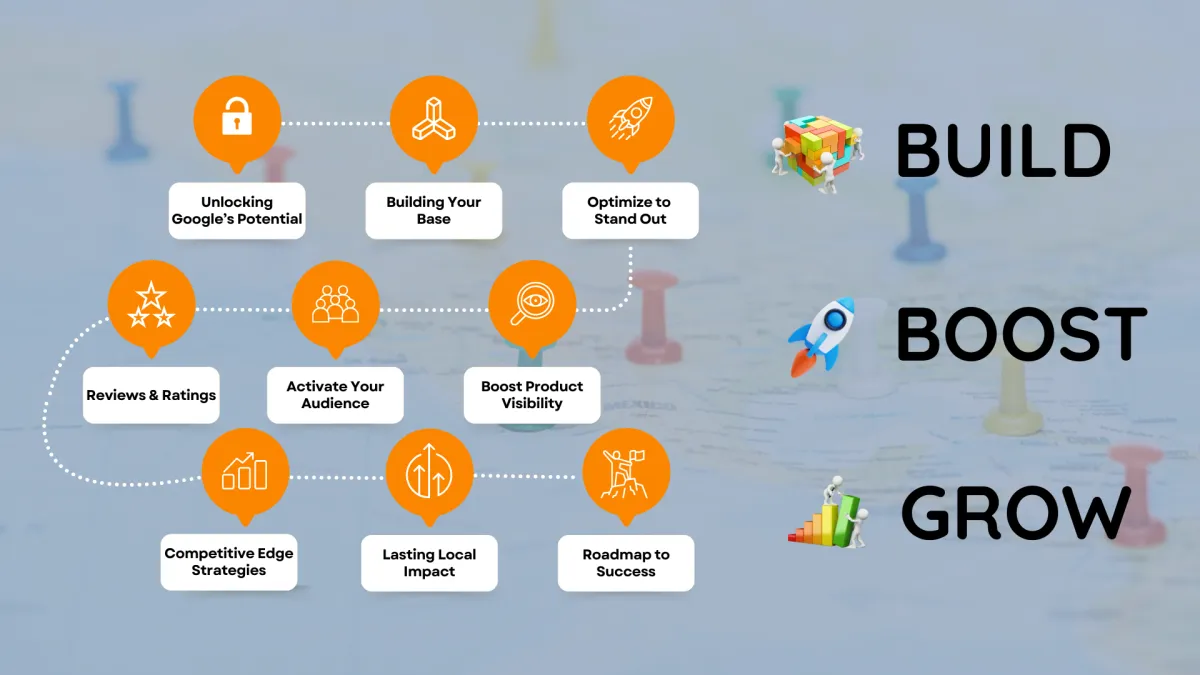

Course Content
This comprehensive course is packed with step-by-step tutorials, actionable strategies, and expert tips to help you set up, manage, and optimize your Google Business Profile. From mastering local SEO to leveraging advanced Google features, you’ll gain everything you need to boost your visibility, attract customers, and grow your business with confidence.

Engaging Videos
Learn at your own pace with dynamic, easy-to-follow video lessons that break down complex concepts into simple, actionable steps. Each video is designed to keep you informed, inspired, and ready to take action!

Easy-to-Follow Checklists
Stay on track and simplify your progress with clear, actionable checklists that guide you through every step of optimizing your Google Business Profile. No guesswork—just results!

