Discover Expert Tips to
Optimize Your Google Business Profile!
<meta name="p:domain_verify" content="85f235d8014d2e6adb3a3f5046d9a31c"/>
Stay ahead in local searches with actionable insights, guides, and resources.
Your Google Business Profile is your online storefront—but are you using it to its full potential? Our blog covers everything from optimization tips to local SEO strategies, helping you attract more customers and grow your business.


Your Google Business Profile Is Your Digital Storefront—Here’s How to Make It Shine
How to Use Google Business Posts to Promote Your Services & Offers
Google Business Profile (GBP) is an essential tool for businesses looking to improve their local search presence. While many businesses claim their profile and update basic information, few take full advantage of Google Business Posts. These posts provide a powerful way to promote services, special offers, events, and more—all directly within Google Search and Google Maps.
If you’re not using Google Business Posts to engage with customers and increase visibility, you’re missing out on a valuable marketing tool. In this guide, we’ll walk you through everything you need to know about Google Business Posts, including best practices and strategies to maximize their impact.
What Are Google Business Posts?
Google Business Posts are short updates that appear on your Google Business Profile in search results and on Google Maps. They allow businesses to share timely and relevant content with potential customers. Posts can include:
Promotions and special offers
Announcements and updates
Event details
Product or service highlights
Seasonal messages
These posts typically expire after seven days (except for event posts, which last until the event date), so businesses must update them regularly to maintain an active presence.
Why Use Google Business Posts?
Google Business Posts serve multiple purposes, all of which contribute to stronger customer engagement and improved search visibility. Here are some key benefits:
1. Increase Visibility in Local Search
Google prioritizes businesses that actively update their profiles. Posting regularly signals to Google that your business is active, increasing the likelihood of appearing in search results and Google Maps rankings.
2. Engage with Potential Customers
Customers searching for services like yours can see your latest posts immediately. This keeps your business top-of-mind and encourages interaction through offers, promotions, or informative updates.
3. Promote Sales, Events, and Special Offers
Instead of relying only on social media or email marketing, you can use Google Business Posts to share limited-time discounts, new service launches, and upcoming events—right where customers are searching for your business.
4. Enhance Brand Credibility and Trust
A well-maintained and frequently updated Google Business Profile signals professionalism and trustworthiness. It reassures customers that your business is active and engaged with its audience.
5. Drive More Website Traffic and Conversions
Each post allows you to add a call-to-action (CTA) button such as "Learn More," "Call Now," or "Book an Appointment," helping drive traffic to your website or directly encouraging customer actions.
Types of Google Business Posts
1. What’s New Posts
Best for general updates, business announcements, and company news.
Example: "We’ve just expanded our services to include 24/7 customer support! Learn more on our website."
2. Event Posts
Used for promoting upcoming events with details like dates, times, and locations.
Example: "Join us for our free marketing workshop this Saturday at 2 PM!"
3. Offer Posts
Designed to promote discounts and special offers.
Example: "Get 20% off all services this week only! Click below to book an appointment."
4. Product Posts
Highlight specific products or services.
Example: "Check out our latest SEO package designed to help small businesses grow online."
Best Practices for Creating Effective Google Business Posts
To make the most of Google Business Posts, follow these best practices:
1. Use High-Quality Images
Visual content captures attention, so always use professional and relevant images. The ideal image size for Google Business Posts is 1200 x 900 pixels.
2. Keep It Short and Action-Oriented
Google truncates long posts in search results, so keep your message concise and impactful. Aim for 150-300 characters to ensure your key points are seen immediately.
3. Include a Strong Call-to-Action (CTA)
Encourage customers to take action by adding a CTA button such as:
"Call Now"
"Book Online"
"Get Offer"
"Learn More"
4. Update Posts Regularly
Since most posts expire after seven days, refresh your content weekly to stay visible and relevant. Planning a content calendar for your GBP updates can help maintain consistency.
5. Optimize for Keywords
Use relevant keywords in your posts to improve search discoverability. Focus on terms that potential customers would use to find businesses like yours.
6. Promote Customer Engagement
Encourage interaction by asking questions, promoting user-generated content, or sharing customer testimonials.
How to Create a Google Business Post
Step 1: Log Into Your Google Business Profile
Visit Google Business Profile Manager.
Select your business listing.
Step 2: Click "Create Post"
Choose the type of post (What’s New, Event, Offer, or Product).
Step 3: Add a Description, Image, and CTA
Write an engaging description (150-300 characters).
Upload a high-quality image.
Select a CTA button that aligns with your goal.
Step 4: Publish and Monitor Performance
Click "Publish."
Monitor engagement metrics like views and clicks in the Insights tab.
Measuring the Success of Your Google Business Posts
Tracking performance is key to improving your GBP strategy. Google provides basic analytics through the Insights section, where you can see:
Post views (how many people saw your post)
Clicks on CTA buttons
Profile interactions
Use this data to refine your content strategy and focus on posts that drive the most engagement.
Final Thoughts
Google Business Posts are a highly effective way to promote your services and engage with local customers. By consistently posting relevant updates, optimizing content for search, and encouraging customer interaction, you can boost your business’s visibility and attract more customers.
If you’re ready to take full advantage of your Google Business Profile and maximize its potential, Google Business Profile Made Easy offers expert guidance and step-by-step strategies to help you succeed. Don’t let your competitors outrank you—start optimizing your GBP today!
Why Optimize Your Google Business Profile?
46% of all Google searches are local. If your profile isn’t optimized, you’re missing out on potential customers. Our blog helps you stay ahead of the competition with practical tips and expert advice.
Increase local visibility
Attract more reviews and engagement
Stand out from competitors
Drive more foot traffic and online inquiries
Is This Course Right for You?
Local Business Owners
If you’re looking to attract more local customers and build a strong online presence, this course will give you the tools and strategies you need to stand out in your community.

Real Estate Professionals
Whether you're just starting out or want to take your real estate business to the next level, this course will show you how to rank higher in local searches and attract quality leads through your Google Business Profile.

Service Professionals
For professionals like attorneys, CPAs, dentists, and other service providers, your online presence is critical to building trust. This course will guide you in creating a compelling and optimized Google Business Profile, helping you rank higher in local searches, attract more qualified clients, and showcase your expertise.

Non-Profits
Non-profits rely on visibility and community trust to make an impact. This course will help you optimize your Google Business Profile to connect with donors, attract volunteers, and spread awareness about your mission, ensuring your organization thrives locally and beyond.

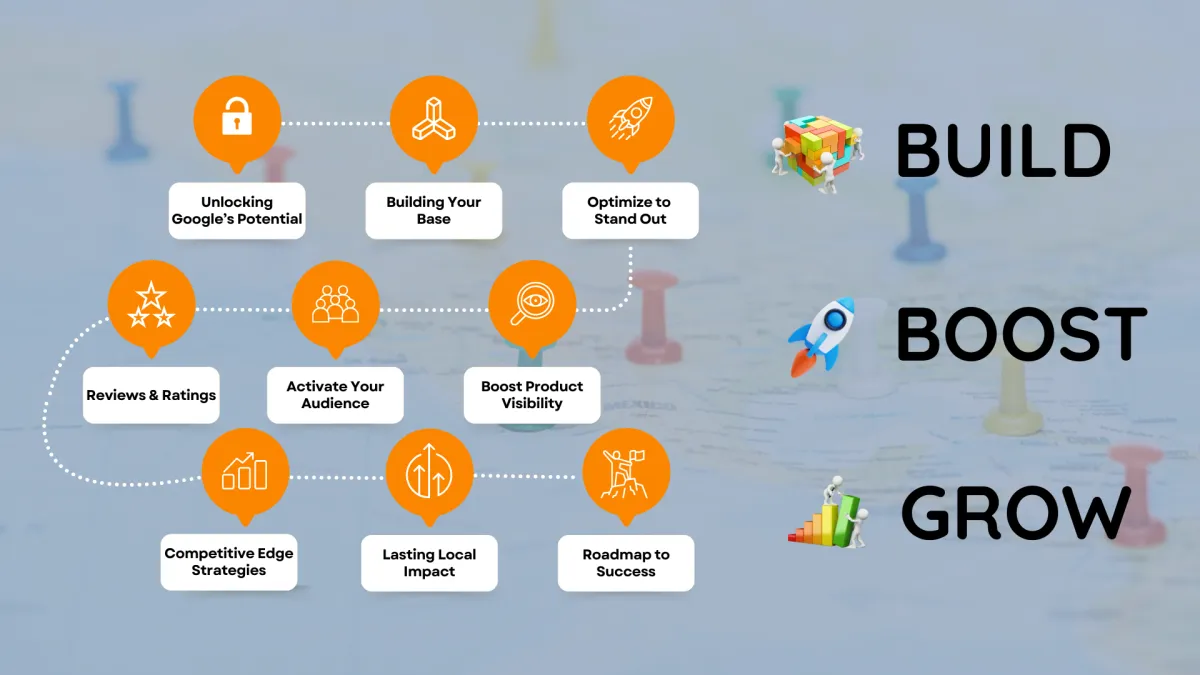

Course Content
This comprehensive course is packed with step-by-step tutorials, actionable strategies, and expert tips to help you set up, manage, and optimize your Google Business Profile. From mastering local SEO to leveraging advanced Google features, you’ll gain everything you need to boost your visibility, attract customers, and grow your business with confidence.

Engaging Videos
Learn at your own pace with dynamic, easy-to-follow video lessons that break down complex concepts into simple, actionable steps. Each video is designed to keep you informed, inspired, and ready to take action!

Easy-to-Follow Checklists
Stay on track and simplify your progress with clear, actionable checklists that guide you through every step of optimizing your Google Business Profile. No guesswork—just results!

